1. Goto "start" and click "Run"...
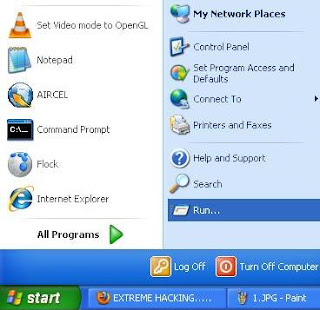
2. Type "regedit" and click "Ok"...the Registry Editor will appear...

3. In registry editor goto:
HKEY_CURRENT_USER\Control Panel\Desktop
4. Double click on the "AutoEndTasks" entry and replace the 0 with a 1 in the Value data text box.

5. Double click on the "WaitToKillAppTimeout" entry in the right pane and change the Value data to 2000.

6. Double click on the "HungAppTimeout" entry in the right pane and change the Value data to 1000.

7. Again in the registry editor goto:
HKEY_LOCAL_MACHINE\SYSTEM\CurrentControlSet\Control
8. Right-click on "WaitToKillServiceTimeout" and change it to 2000.
You are done...Your shutdown speed is faster now...Have fun :-)
Note: The lowest value Windows will recognize is 1000 (1 second).
Happy Hacking...Enjoy...
For educational purpose only...Do not misuse it...

No comments:
Post a Comment
If you like this post, comment please...