1. Goto "start" and click "Run"...
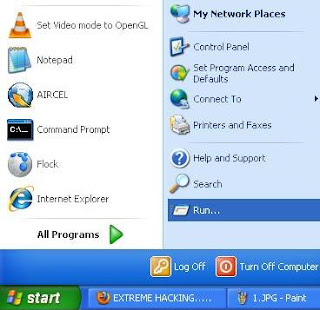
2. Type "cmd" and click "Ok"...the Command Prompt will appear...
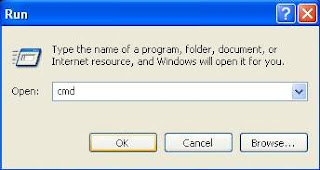
3. Type "shutdown -i" and hit "Enter"...Remote Shutdown dialog box (Shutdown.exe)will be displayed...

4. Under Computers, click Add to enter computer names, or click Browse to open the Find Computers dialog box.
5. Under What do you want these computers to do, click Restart or Shut down.
6. If you did not anticipate restarting or shutting down the target computers at this time, clear the Planned check box.
7. Select the appropriate reason from the list.
8. If a comment is required, the OK button will not function until you type at least one character one in the text box.

9. Finally click "Ok" in order to shutdown/restart the victim's computer...
Note: If you face any problem with the above process, just download the video tutoral from HERE and follow the steps...You are done...
Note: You can scan your network computers with a network scanner...I personally used Angry IP Scanner...It scans IP addresses and ports as well as has many other features...Download the scanner from HERE and find the live hosts...If you face any problem just post your comment...
Extract the file using WinRAR.
Password: xtrmhack.blogspot.com
Happy Hacking...Enjoy...
For educational purpose only...Do not misuse it...

it wont work until wake on LAN feature is enabled on that computer
ReplyDeleteHi,
ReplyDeleteWake-on-LAN (WOL) is an Ethernet computer networking standard that allows a computer to be turned on or awakened by a network message.
But in this case (remote shutdown) below Additional considerations are to be taken:
1. The Remote Registry service must be enabled on the remote computer for Shutdown Event Tracker to record information.
Link: http://technet.microsoft.com/en-us/library/cc754820.aspx
2. To shut down or restart a remote computer, the Remote Administration and Windows Management Instrumentation firewall exceptions must be enabled on the remote computer.
Thanks!
This comment has been removed by a blog administrator.
ReplyDelete