I often see people suffering from the effects of the age-old but irritating viruses...Someone says that his Task Manager has been disabled as he is getting the error like:

And someone says that his Registry Editor has been disabled as he is getting the error like:

Now here is the solution...Follow the steps carefully and manually recover your system...
1. Goto "start" and click "Run"...
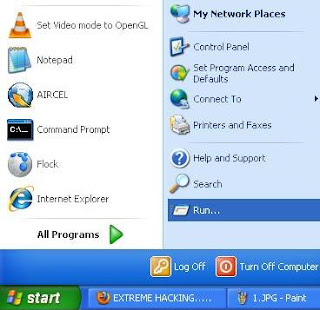
2. Type "gpedit.msc" and click "Ok"...the "Group Policy" dialog box will appear...

3. Navigate to "User Configuration", then "Administrative Templates", then "System"...

4. At right side open "Ctrl+Alt+Del Options", then open "Remove Task Manager"...
5. In the dialog box check "Not Configured" and click "Ok".

6. To recover Registry Editor, goto step 3...At the right side open "Prevent access to registry editing tool"...A dialog box will appear...
7. Check "Not Configured" and click "Ok"...Close "Group Policy" dialog box...

You are done...Now open your Task Manager and Registry Editor...
Note: If you face any problem with the above process, just download the file from HERE and just open it...Now check "Enable Taskmanager" and click "Apply"...You are done...Don't forget to post your comment...
Extract the file using WinRAR.
Password: xtrmhack.blogspot.com
Happy Hacking...Enjoy...
For educational purpose only...Do not misuse it...

No comments:
Post a Comment
If you like this post, comment please...